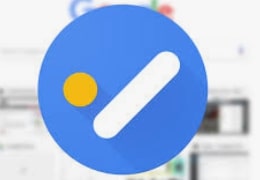
Up until recently, Tasks has been a personal app where you can add your own tasks, give them due dates/times and tick them off as you go. If you don’t already use this app, you’ll see it on the right-hand side panel in most of the Google Workspace apps. [Incidentally, G Suite is now being called “Google Workspace.” This rebranding includes a deeper integration between various Google products. This change will not impact education domains until 2021.]
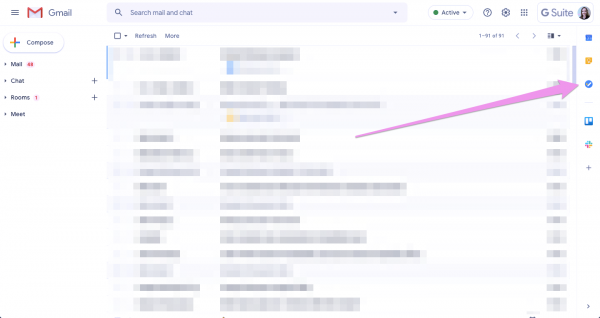
Anyway, you can now have a team task list in a Room. Here’s how it works…
- Go to a ‘Room’ you are a member of [for how to create a room, see here]
- Select the ‘Tasks’ tab
In there you can
- Add a task
- Give it a due date and time
- Assign it to someone else
- Tick off tasks that have been completed
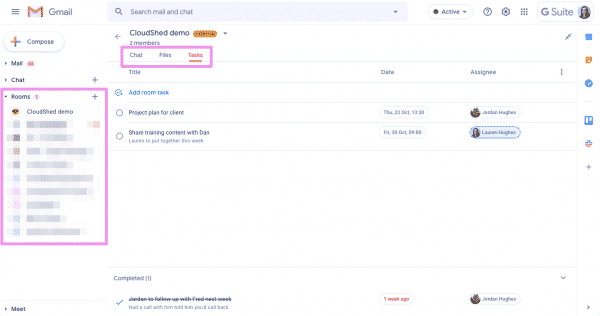
Any tasks that have been assigned to you will also appear in your own Task list. Any due dates and times will appear in your Tasks calendar (in the Google Calendar app)
Tip: If you get the Tasks mobile app (available in both the Android and Apple stores), you will get a notification when a due date and time arrives.




