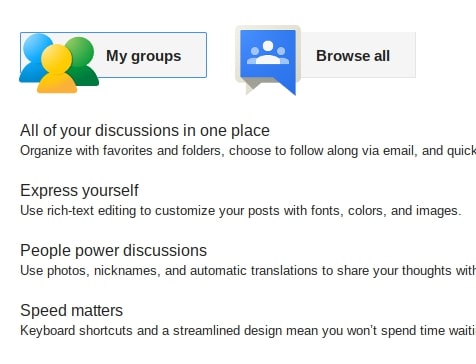
If you think you might have missed an email sent to a group that you’re a member of, head to groups.google.com, click on My Groups, then find and click on the name of the group and in most instances a page will open listing past email messages to that group.
At Groups, you can also adjust how emails are sent to you for each group for whom you are a member by clicking the down arrow to the right of “Every new message” found on the right hand side of the landing page:
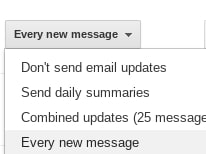
Note, some groups are set to show who are their members; others are not. If set to show, click on “Members” to see a list along with the date they were added/joined the group.
This and more can be explored by visiting groups.google.com.





