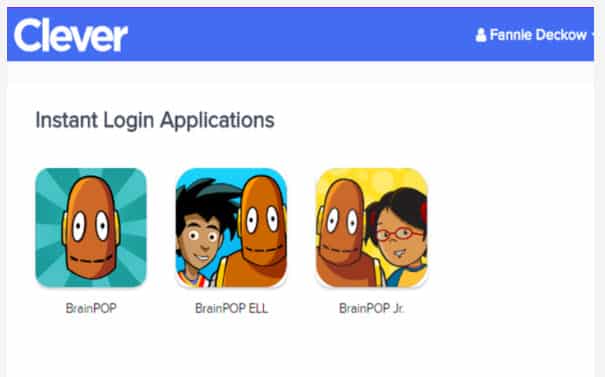
The district-purchased BrainPOP subscription for elementary and middle school students and staff is to be accessed through the portal Clever. Creative resources such as Make-A-Map and Make-A-Movie as well as assignments, quizzes, and projects await. Staff planning to use BrainPOP should check out this 30 minutes BrainPOP101 course to get an overview of all the neat resources and tools available to you!
The following items below are links to resources that will help you use BrainPOP in your classroom as well as help you access Clever, our Single Sign On (SSO) solution for the district. [As a reminder, Clever provides students and staff a single portal with one click access to district provided (and sometimes rostered) apps.]
Like staff, students will also login to BrainPOP and some other rostered apps via the Clever link. Included in the documentation below is a letter that can be shared with families that also contains directions about how students access BrainPOP and other apps via Clever. Middle and High School Students have landing pages that automatically load on their Chromebooks when logged into the district Google Account.
Teachers/Staff please consider bookmarking the applicable startup page for your building’s students when they log into a Chromebook.
Middle School Landing Pages:
- District Student Tech Site: https://sites.google.com/pccsk12.com/techstudent/home
- Pioneer: https://sites.google.com/pccsk12.com/pioneer/home
- East: https://sites.google.com/pccsk12.com/east/home
- West: https://sites.google.com/pccsk12.com/westmiddle/home
- Discovery: https://sites.google.com/pccsk12.com/discovery/home
- Liberty: https://sites.google.com/pccsk12.com/liberty/home
High School Landing Pages:
Starkweather: https://sites.google.com/pccsk12.com/starkweather/home
P-CEP: https://sites.google.com/pccsk12.com/pceplaunch/home
Teachers, staff, and students who have rostered access to Clever and other associated apps will use the following link either via one of the pages above for secondary, or Symbaloo pages at the Elementary level. (Media specialists are adding a Clever link to Symbaloo) Teachers, you may wish to bookmark THIS LINK for your convenience: clever.com/in/pccs
Once you or your students click on the Clever icon/link, they will be presented with the following dialogue box. Then click the Log in with Google button! Just that simple and you are in!
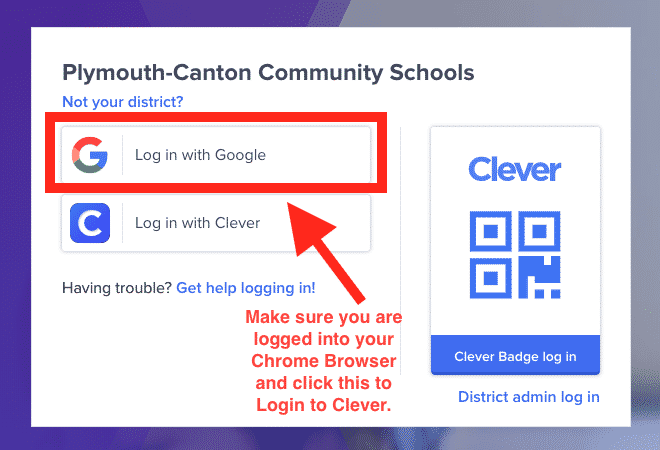
As always, if you need help with technology integration, please submit a service request via the same system you use for technical help, and the appropriate technician or integration specialist will be happy to help you!
CLICK HERE TO ACCESS THE FOLDER CONTAINING THE RESOURCES BELOW OR INDIVIDUAL LINKS BELOW
· BrainPOP Effectiveness Study – A study which assessed student performance by comparing BrainPOP subscribers to nonsubscribers- the results found that students in schools using BrainPOP showed a greater increase in standardized test scores
· BrainPOP Program Guide– Overview of our different BrainPOP resources (BrainPOP, BrainPOP Jr., ELL) and tools available to efficiently and effectively “Run your classroom on BrainPOP”
· BrainPOP ELL– In this brochure, you will find information on the various (90) lessons, placement tests, topics, levels, ideas on how to use them with students, standards, etc.
· Creative Coding– Creative Coding was developed in partnership with Scratch and Vidcode, and offers access to both block- and text-based projects that are tied to the curriculum
· BrainPOP Families Letter Home– Use this letter or a modified version of it (Make a Copy) to send home to your families to help students access Brainpop easily from a home device or their district provided Chromebook.
Published Link to send home to your families digitally
This video will show you how teachers are currently using Creative Coding and here you will see examples of tutorials for Vidcode projects and for Scratch coding projects
Here you will see samples of Creative Coding student projects
· BrainPOP PD- There is no better way to really get the most BrainPOP learning and for teachers to continue getting the wheels turning on how to use BrainPOP’s resources in their classroom than a BrainPOP PD workshop. Our PD workshops are led by our Educator, Robert Miller, who caters each workshop to the needs of your district. Our workshops are engaging, extremely informative, and fun.
You will also see two intro letters in the folder link above, one is for families and the second for teachers, please feel free to edit and change to fit your needs.





