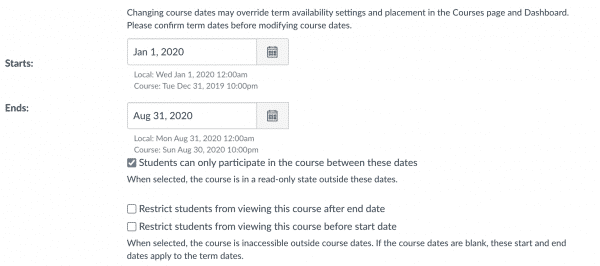Staff can decide whether or not to extend student access to view and/or participate in a Canvas course either before a course’s MISTAR start or after a course’s MISTAR end date. The decision to do so may be based on an interest in allowing students an additional time period to access course content or to interact with and submit coursework.
Please see this guide for the steps and considerations involved in making the adjustment – https://community.canvaslms.com/t5/Instructor-Guide/How-do-I-change-the-start-and-end-dates-for-a-course/ta-p/1039
and importantly, note: You can only change the course end date when your enrollment is active. Course dates cannot be changed once your enrollment has concluded for the course.
With that in mind, for those that have a Quarter 1 Canvas course, the first quarter ends Friday, November 6th, and if you want to extend access to your students to submit coursework towards that Quarter 1 Canvas course after that date, you will need to change the end date to override the 11/6/2020 date in the system BY THURSDAY, NOVEMBER 5th so it is captured in the 11/6 sync. Please also note: Course override dates are only created if the Student Participation checkbox is selected. Since the term end date is the 6th, you will want to select that checkbox if inputting a date later than 11/6/2020.
The pic below is just an example of the setting to be changed….