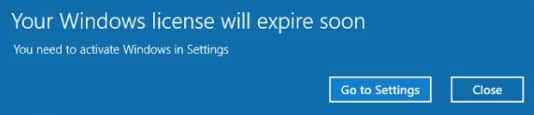
The following blog post was initially shared this past April and remains relevant for a growing number of district laptop users…. At some point you may see a blue alert window declaring Your Windows license will expire soon; You need to activate Windows in settings. There is no need to panic.
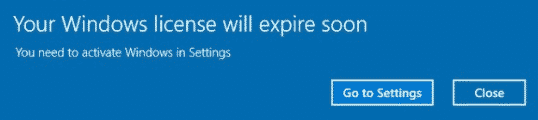
Our laptop’s Window licensing usually renews automatically through the district server, however you need to be on our network for that to happen and many haven’t been for long enough to trigger this warning. To reset your license for another 180 days of use, when convenient within two weeks of first seeing that warning, head to any district building with your laptop. You don’t need to actually enter the building, you just need to be close enough to have the laptop connect to the district Wi-Fi. It’s even possible at some of our locations to remain in your car and still be close enough to get a signal. While remaining connected to the district Wi-Fi (either PCCSK12- Secure or PCCSK12-Staff), completely restart the laptop, then log into it and make sure it completes the log in process. Surf somewhere on the internet to confirm that you remained connected. Doing this should suffice to reset the license counter for another six months and you’re good to leave, mission accomplished.
If you still cannot get the alert to go away after doing the above, please submit a service ticket and our department can assist you with other steps to take.




