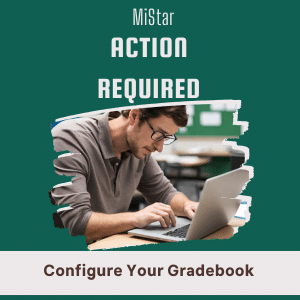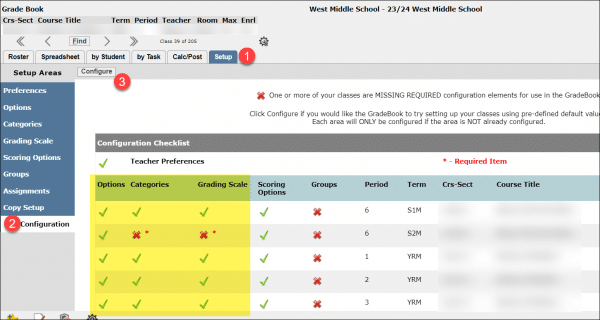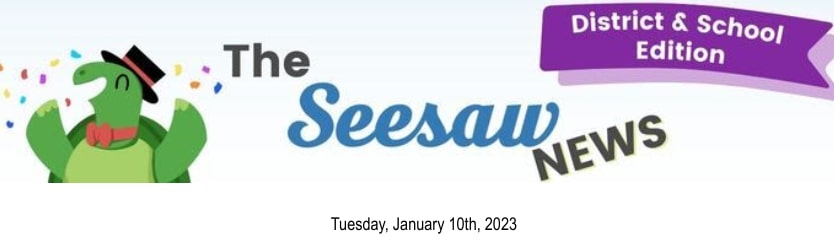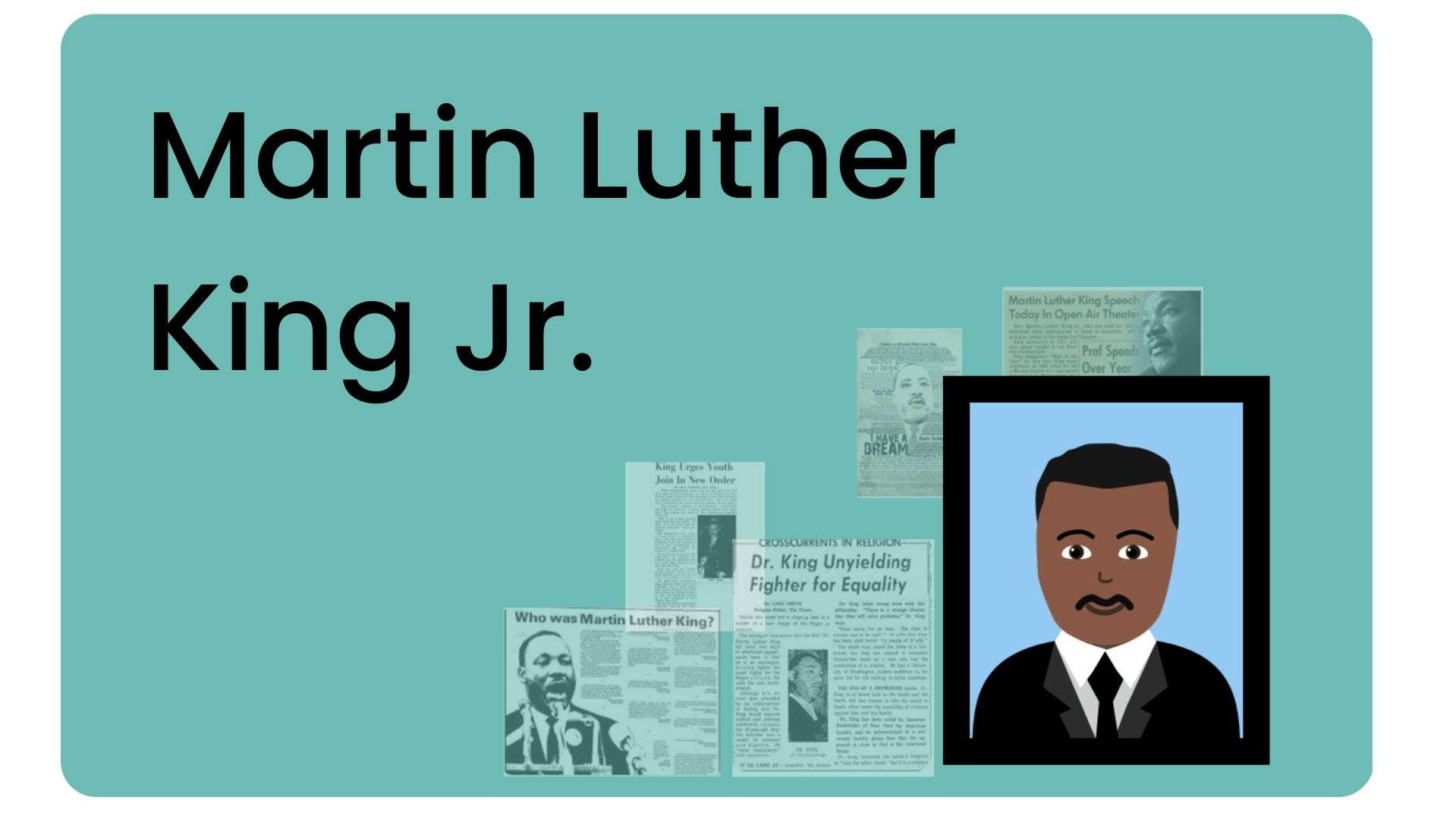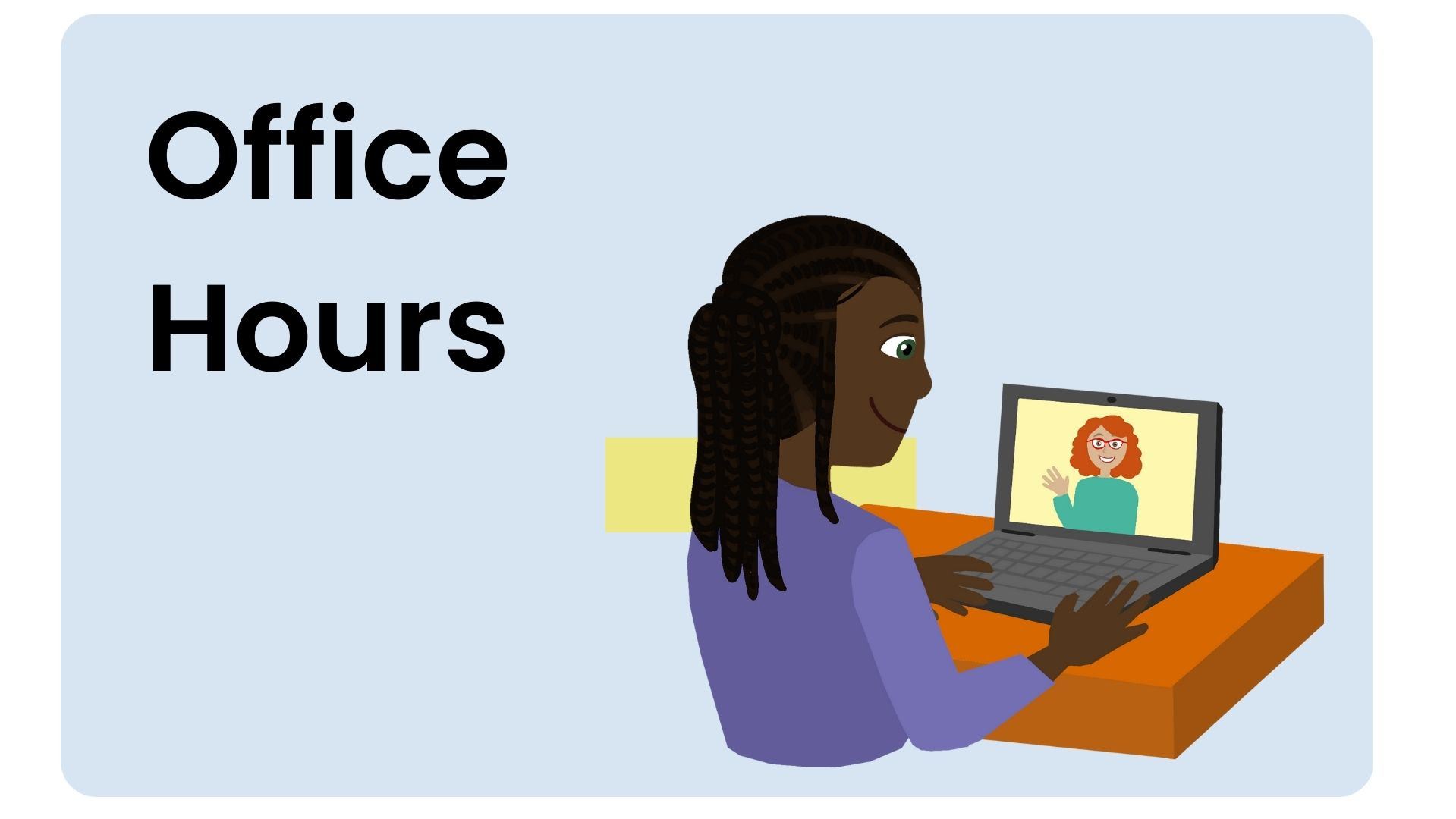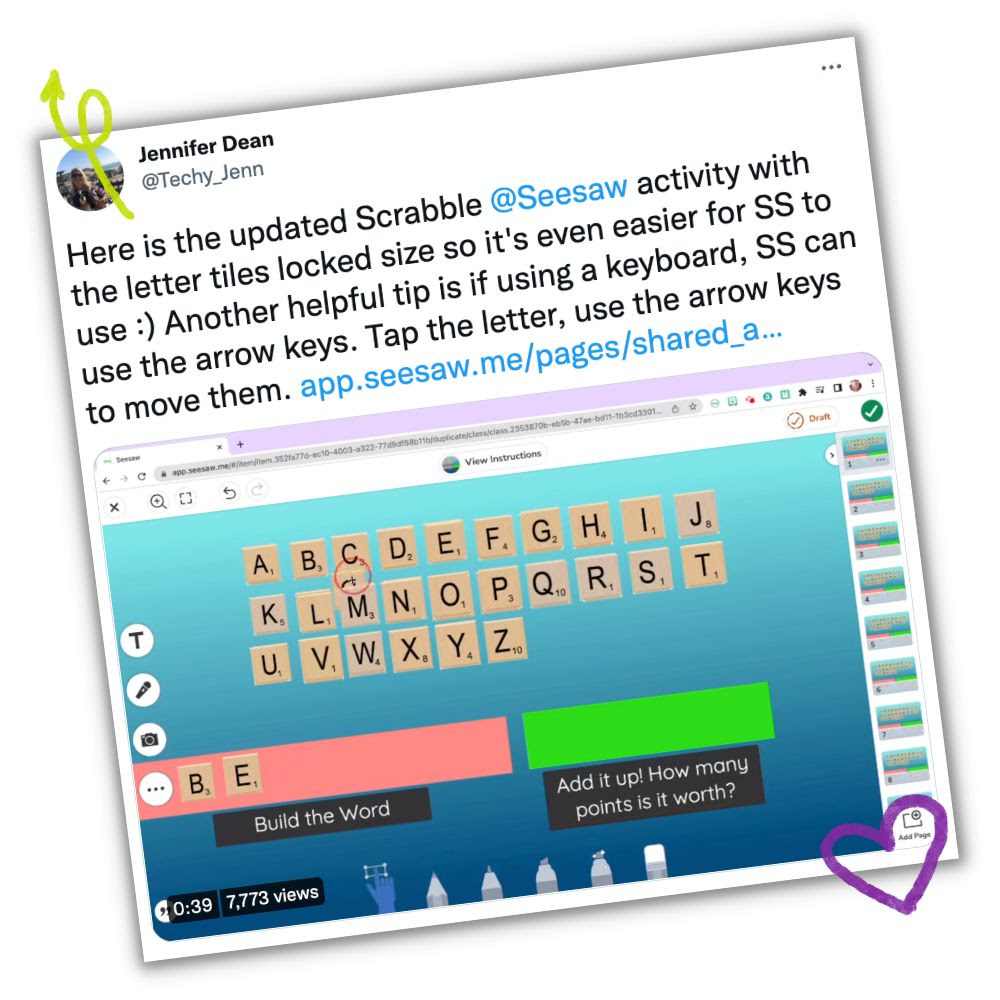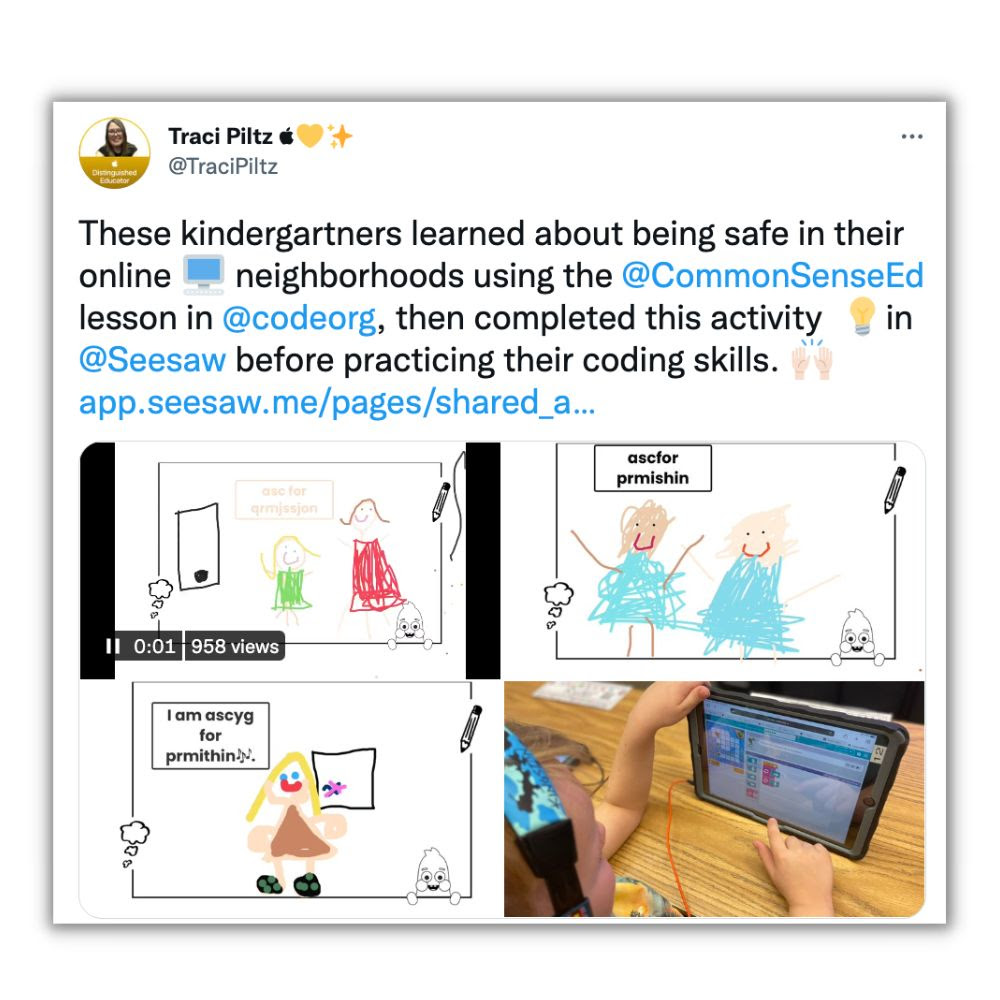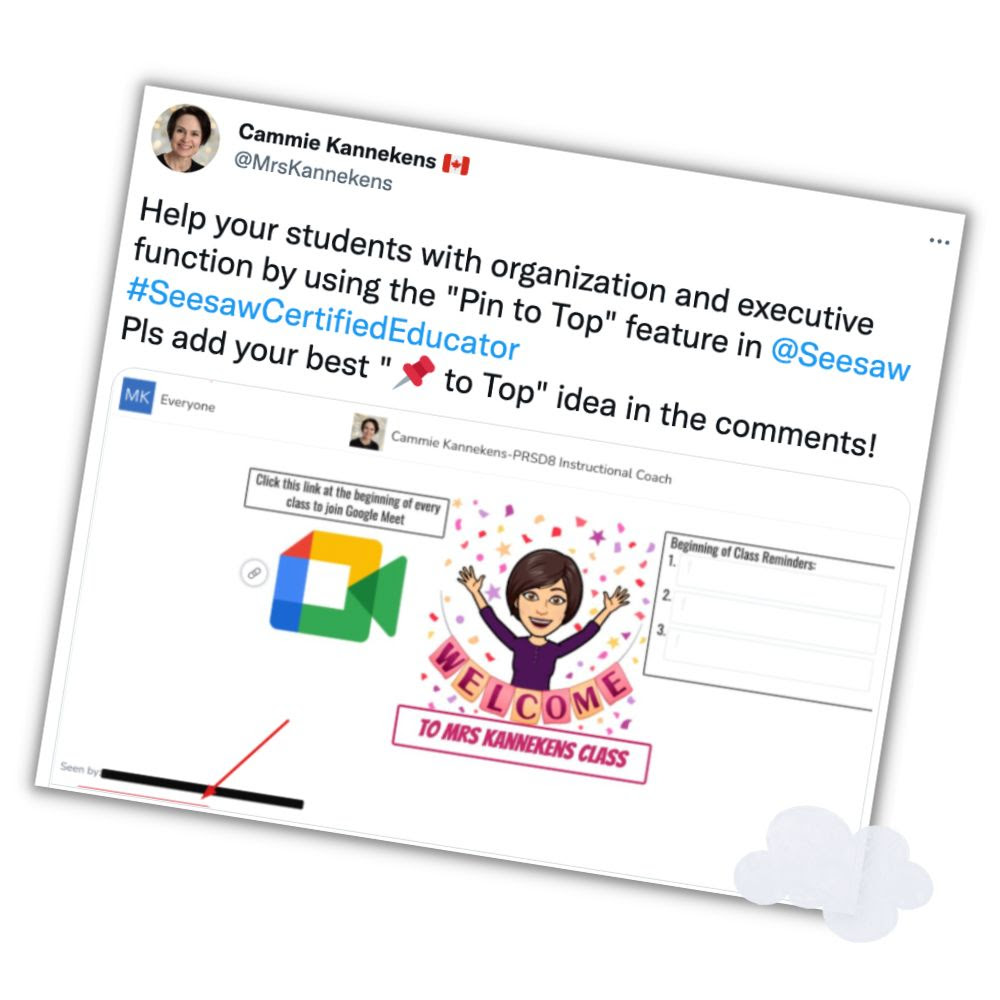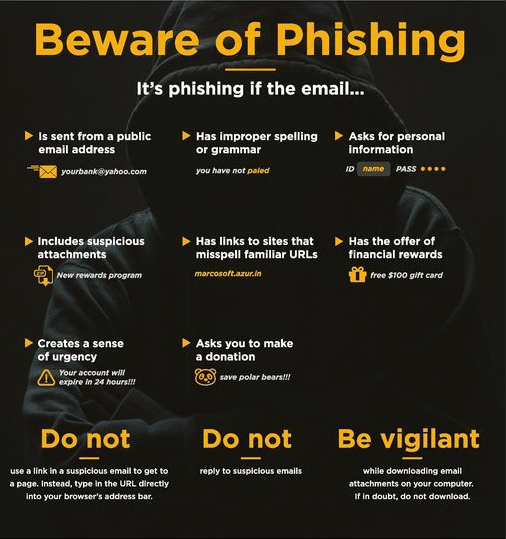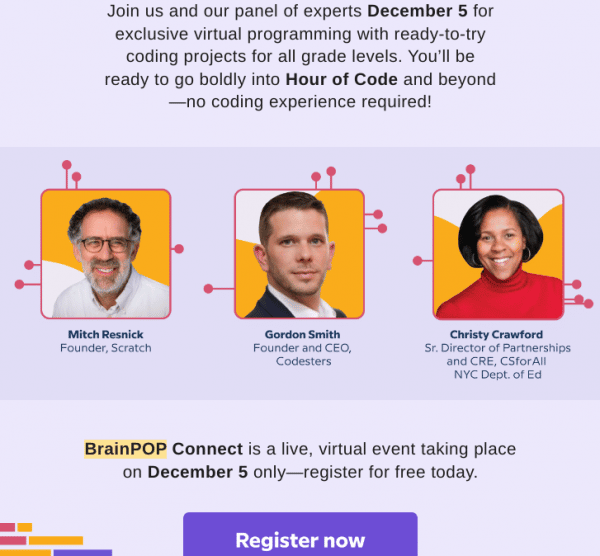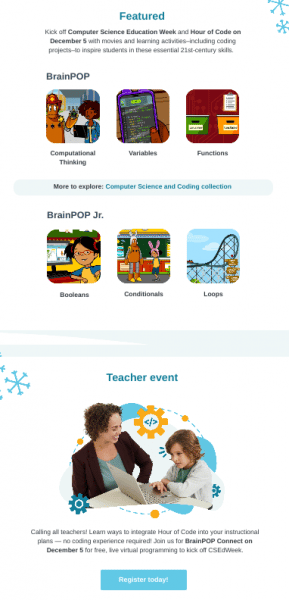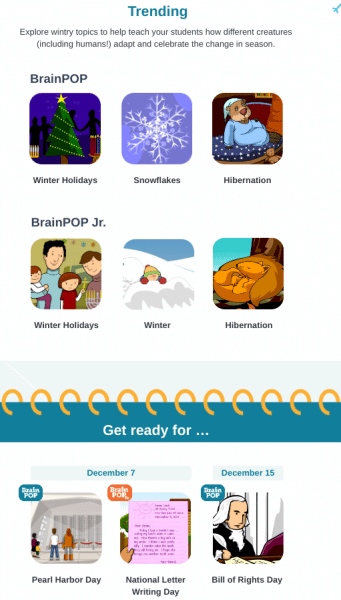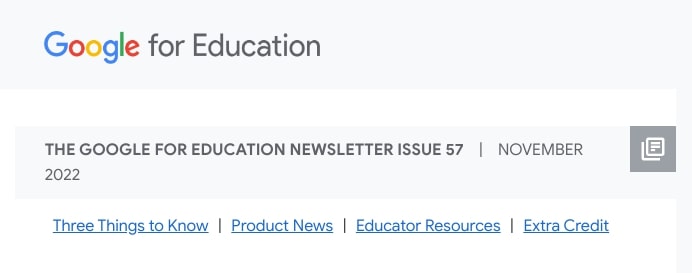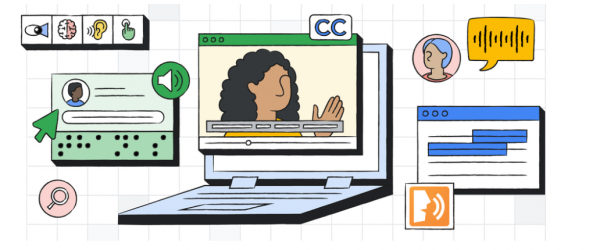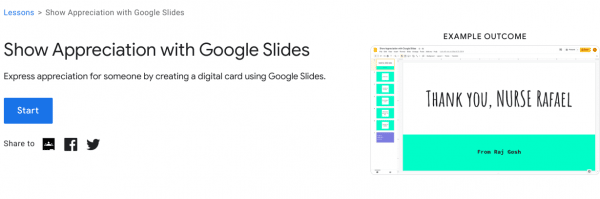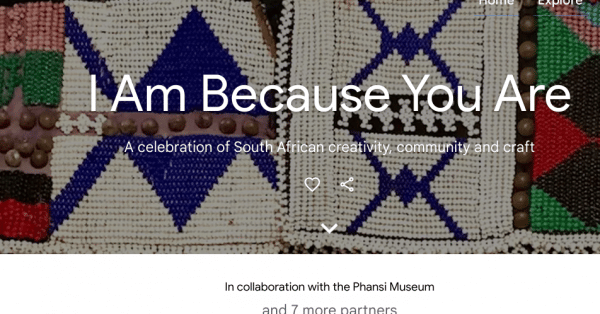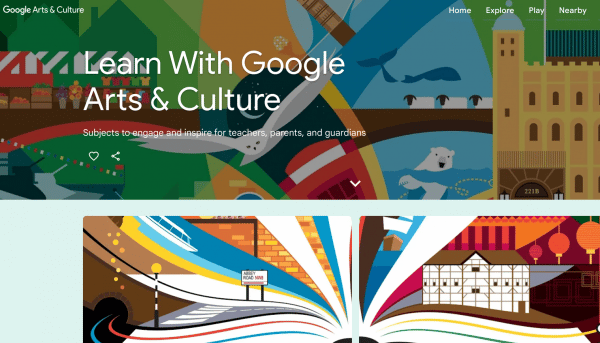Hello P-CCS Staff.
We are currently in the process of updating our fleet of laptops to Windows 11 and over the summer we will be enforcing an update for all Dell laptops to the Windows 11 operating system. The Windows 10 operating system will no longer receive updates after October 2025, so it is imperative that we start rolling out these updates to prevent any disruption in the fall. We have already pushed the update to the entire tech team and two schools without any issues.
The policy will download and stage the update in the background without requiring user interaction. Once the update is fully staged, the laptop will require a restart to complete the installation. The policy is configured so that laptops will only restart automatically outside of school hours (5 PM – 7 AM) to ensure that classroom instruction is not disrupted.
If the laptop is turned off outside of these hours, you may receive a message informing you that a restart is required to finish the installation. We urge you to complete this step at your earliest convenience, keeping in mind that the update process could take up to 30 minutes.
Once again, this update policy will only apply to the Dell laptops. For the time being, we are delaying updating the HP laptops.
If you have any questions or run into any problems during the upgrade, please don’t hesitate to contact technology by submitting a service request.
Thank you,