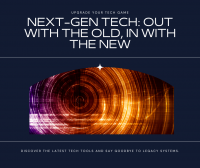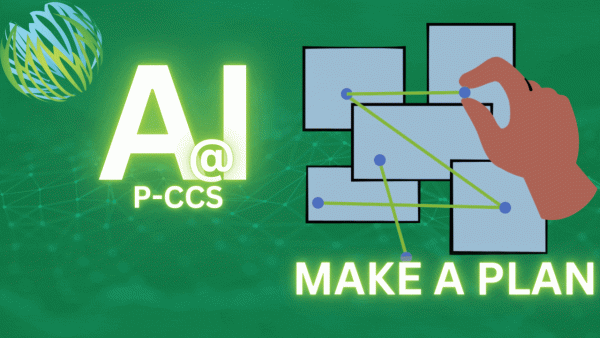
Welcome to the final post of our AI series. This series has explored the world of AI in education, and you’ve gained valuable knowledge through exploring resources, delving into district policy, experimenting with AI tools, and collaborating with colleagues. Please continue those steps as much as needed before you translate that knowledge into action. Here’s how to get started with AI integration in your classroom next year:
Planning for AI Integration:
- Develop an AI Integration Plan based on your goals: Start by clarifying your educational goals. How can AI enhance student learning, engagement, and outcomes? Whether it’s personalized tutoring, automating administrative tasks, or fostering creativity, define your objectives and the role AI might have in your classroom.
Communication is Key:
- Transparency in Your Syllabus: Clearly outline your expectations for AI usage in your class syllabus or introductory communication. This could include acceptable tools, responsible use guidelines, and student data privacy protocols.
- REMC 4 in the Muskegon Area has graciously shared some sample language for syllabi that can be adapted. You may require students to cite AI use in MLA format or use a less formal AI disclosure.
- Tracking down academic integrity breaches can be exhausting. You might attempt to put ownership back on the students by requiring Proof of Positive Authorship that was used by some of our P-CCS teachers at the Park in the 23-24 school year.
Teaching AI with Integrity:
- Empowering Students as Responsible AI Users: Equip your students to navigate the world of AI with integrity. Consider creating a visual guide, like a stoplight system or flowchart, to help them identify when using AI is appropriate and when it’s not. For example, green light for using a translation tool to understand a foreign language passage, yellow light for using a grammar checker while acknowledging the need to revise independently, and red light for using an AI writing tool to complete an entire assignment.
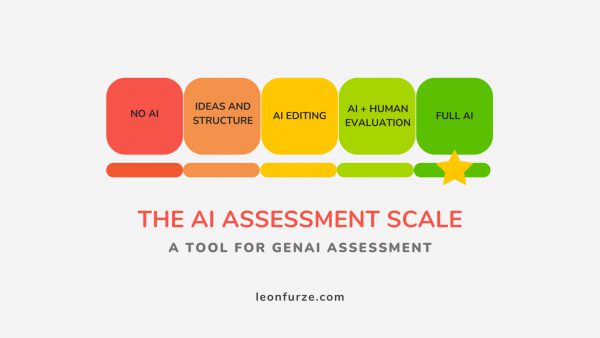
Modeling AI Engagement:
- Lead by Example: Demonstrate for your students how to effectively and appropriately use AI tools within your subject area and grade level. Following the “I Do, We Do, You Do” approach: first model the process yourself, then guide students through a collaborative activity, and finally, let them practice independently. SchoolAI (free version) is a great platform that allows students to interact with a personalized tutor. Teachers can monitor the entire interaction and it automatically flags inappropriate student use in real-time.
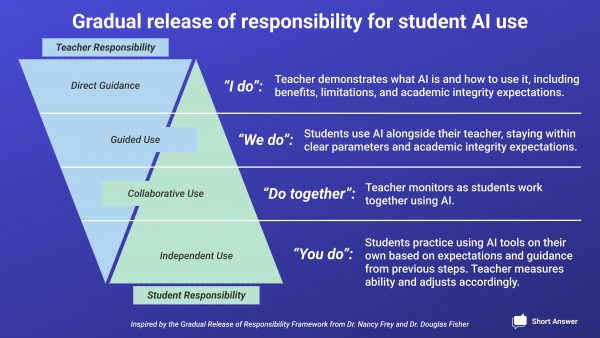
Exciting News!
The district will be offering access to Google Gemini through gemini.google.com for teacher use next school year – starting in August of 2024 (note: if you try to login now, it will not work)! The feature is included with our Google Workspace For Education account. Unlike other Gen AI services, Gemini will not collect any data when you are using your P-CCS Workspace account. Please note, it is still important that you do not share personally identifiable information even though Google will not use this data to train the AI. It offers you similar abilities as ChatGPT to support:
- Lesson Planning: “Can you help me create a lesson plan on the water cycle for 5th graders? For better results include a standard, a time frame, number of students, and general location.”
- Remove Barriers: “Here’s my lesson plan on ___ topic, what barriers might there be to learners and how could I lessen or remove them?”
- Identify Common Misunderstandings: “I’m teaching about linear functions, what are common misunderstandings students may have?”
- Language Practice: “Provide a list of conversational phrases in Spanish for beginners.”
- Real World Examples: “I am teaching 3rd graders about _____. Provide 3 real world examples that are simple and engaging. My students’ interests are _____.
- Classroom Management: “Draft a message to parents about upcoming parent-teacher conferences.”
- Find more sample educator prompts here: Prompt Library — AI for Education
With any of these prompts, be sure to keep yourself in the loop. Don’t just prompt and paste, review the response and make it fit for your context.
This concludes our 4-part-series on AI in Education for 2023-24. We encourage you to continue exploring and experimenting with AI tools as we look ahead to next year. If you’d like support or a thought partner – reach out to a member of the TIS team! We are here and will respond to tech tickets and email all summer.
Expect more information from us in the fall where we will share more details about Gemini and other AI tools that can be utilized to support student learning! Happy planning!