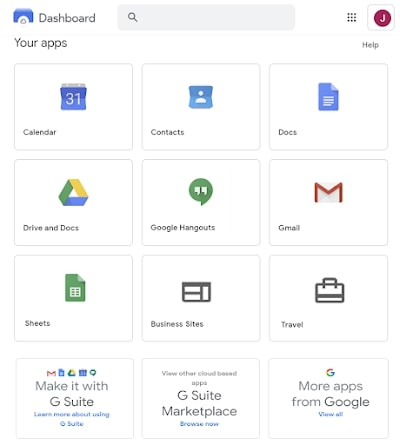
You can see a list of all the core G Suite apps enabled for our district in the User Dashboard at gsuite.google.com/dashboard. After a recent redesign, this page is now better-looking and easier to navigate, with a search bar that allows users to quickly find apps.
In the Your apps section, users can open their installed apps. G Suite core services are listed first, then other apps in alphabetical order. Users can’t hide an app or change the order of apps.
The Approved apps section shows the G Suite Marketplace apps approved for all users to install themselves.
When a user clicks an approved app, they go to Marketplace. Then the user searches for the app in Marketplace and follows the installation steps.
Which should you use — Dashboard or App launcher?
Users can open their apps in either Dashboard or the App launcher (in the top right of the user’s window) ![]() Users with many cloud apps may prefer Dashboard and wish to bookmark it.
Users with many cloud apps may prefer Dashboard and wish to bookmark it.





