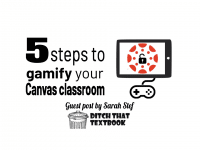In no particular order, here is another smattering of websites that instructional staff might find have a use case…
- Magic Eraser – this photo editing website magically removes unwanted objects from a photo. It’s surprisingly effective! Free to use if you don’t need high-resolution images.
- Google Trend Halloween Predictions – Google Trends is a fascinating resource for observing local, national, and global trends. If you teach psychology, statistics, or government, this is a resource you should check out for use in your classroom!
- Easy accent marks – This simple Chrome extension makes it easier to access non-standard keyboard characters for Spanish, French, German, and hundreds of other languages.
- Editing audio from a Chromebook – There are a number of audio editing options on a Chromebook, including 123apps.com (basic editing) and Twisted Wave (intermediate editing).
- Wordwall – Even their free plan allows you to make numerous custom activities for your classroom. Quizzes, match ups, word games, and much more. It’s another way to create teaching resources, BUT also you get access to masses of shared content from other educators across the globe in the community section.