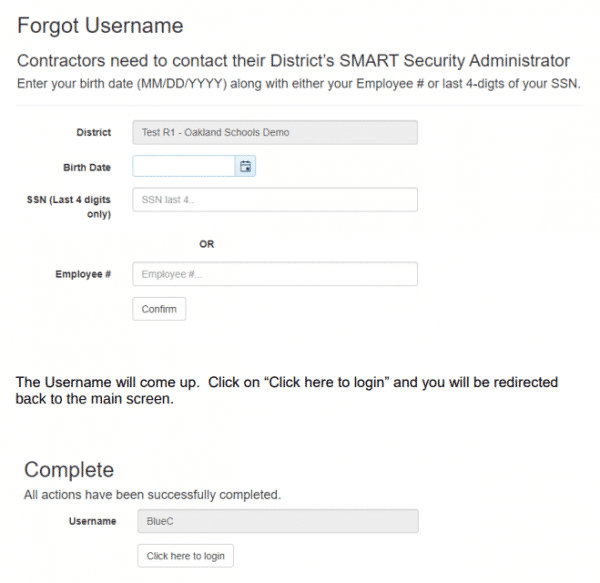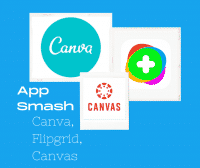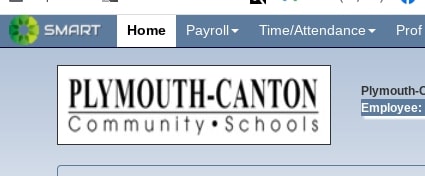
By logging into our SMART system’s web interface at https://smart.resa.net/ staff can view their eEmployee information, including payroll and attendance and soon be able to input certain health information. An earlier blog post noted that as of this past July, two factor authentication was being enforced (see https://drive.google.com/file/d/1WtHg2tbpkhZRPFg4UJVOITZByKxgUnCN/view?usp=sharing for guidance).
————-
The information below is meant to assist THOSE STAFF who HAVE NOT logged into SMARTweb before.
Register as a First Time User
To sign on to eEmployee, log into: http://smart.resa.net.
The first time you login, you will need to register. Click the “Register if you haven’t already” link.
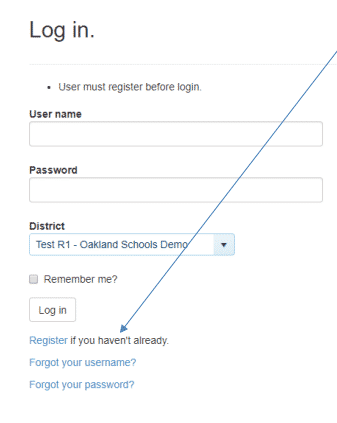
The following screen will come up. Start typing our district name (Plymouth-Canton) in the District box and select our district from the list that comes up. Then, enter your birth date and either the last four digits of your Social Security Number OR your Employee ID number and click Confirm.
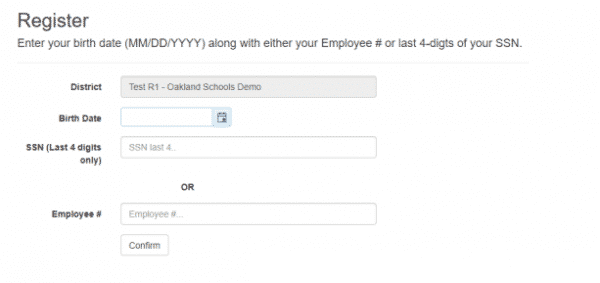
After you click confirm, the screen below will come up to set your password. The Password Policy set by our district will be shown. Key in your password twice and click Reset.
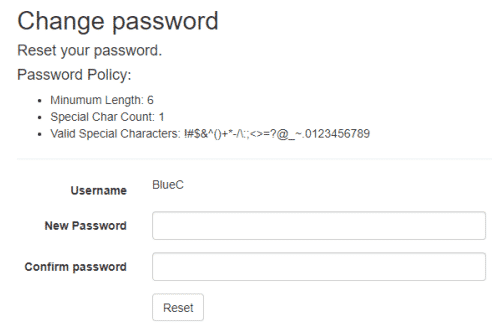
Forgot Password??
Employees
From the login screen, fill in your User Name and District (start typing our district name in the District box and select our district from the list) and then click on “Forgot Your
Password.
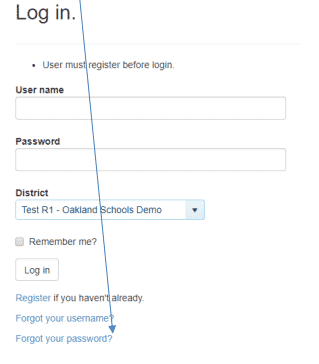
You will then be prompted to set a password. The Password Policy requirements for our district will be listed. After keying in your password and confirming it, click reset.
Forgot Username??
From the login screen, fill in our District (start typing our district name in the District box and select our district from the list) and then click on “Forgot Your Username.”
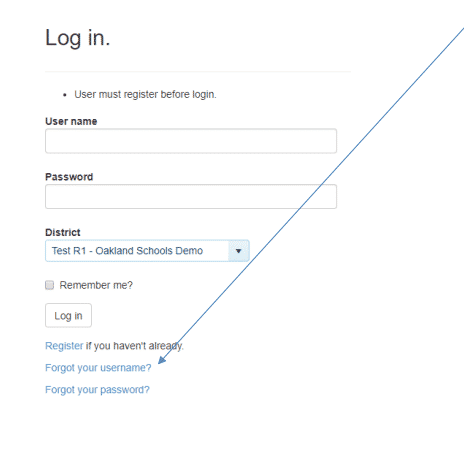
The following screen will come up. Start typing our district name in the District box and select our district from the list that comes up. Then, enter your birth date and either
the last four digits of your Social Security Number OR your Employee ID number and click Confirm.