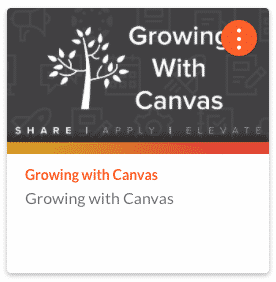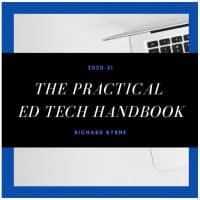A few thoughts on technology and learning…
Learning a new software platform is challenging. We get that. We are learning them all of the time! Please know that we are here to help in the best ways we know how. Outside of the many learning opportunities below, please remember that you can also book a 1:1 appointment with a Tech Integration Specialist who can support you with instructional software like Canvas or engage in thought partnership with you for using technology in your instruction. If you have more technical and hardware challenges, please submit a service request. You can get to either link via the icons below.

 What we all understand is that technology moves so fast, and in the shadow of what may become known of The Great Pandemic, our technology challenges have been many. Canvas will be no different. It will be a great challenge to be certain, but we know that Canvas will be powerful when it’s used with a keen eye toward supporting students with more personalized learning opportunities.
What we all understand is that technology moves so fast, and in the shadow of what may become known of The Great Pandemic, our technology challenges have been many. Canvas will be no different. It will be a great challenge to be certain, but we know that Canvas will be powerful when it’s used with a keen eye toward supporting students with more personalized learning opportunities.
Approaching the platform of Canvas with our very core values at the center, and keeping in mind principles of the Triple-E Framework and Universal Design for Learning, along with focusing on creating a student centered virtual classroom, will allow us to transcend the challenges that we face. We all agree that learning happens in many ways, and we all won’t learn the same as we move into a new virtual school year, and Canvas offers a way to achieve what might seem impossible with any other platform. Below you will find 5 ways to get engaged with Canvas. Thank you for your patience and bravery at this time.
5 ways to get started with Canvas
- You can log into the Canvas platform by navigating here and using your P-CCS Google credentials: https://pccsk12.instructure.com/
- Once you are logged in via your P-CCS Google credentials and you land on the Dashboard of Canvas, you are ready to engage! Explore! Please note the “Help” icon where you will find a wealth of resources that will help you, including a 27/7 helpline phone number.
- You will find the “Growing With Canvas” course that is an optional training course, and you are welcome to take the course if you choose. Remember, you won’t see all of your courses or students until the schedules are completed at the building level. Remember too, you can export any course content you or others previously made and then import it into a course. While building a course, look for the “arrow in” icon
 at the top right corner which is the “Help” for whatever part of Canvas course building you are in.
at the top right corner which is the “Help” for whatever part of Canvas course building you are in. - Outside of the “Growing With Canvas” course, you might also choose to learn via our live and interactive webinars, which also include opportunities to learn more about Zoom which will integrate with Canvas as well: https://bit.ly/pccstechpd
- To learn more asynchronously, visit the Digital Teaching Hub Canvas Page: https://sites.google.com/pccsk12.com/dth/canvas