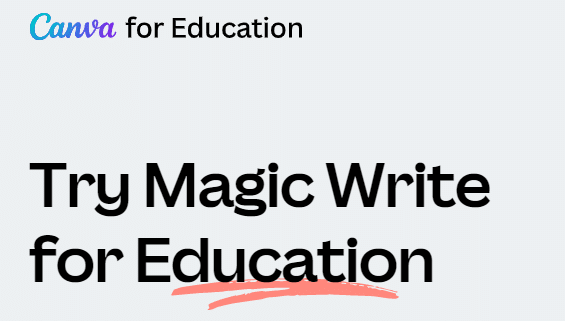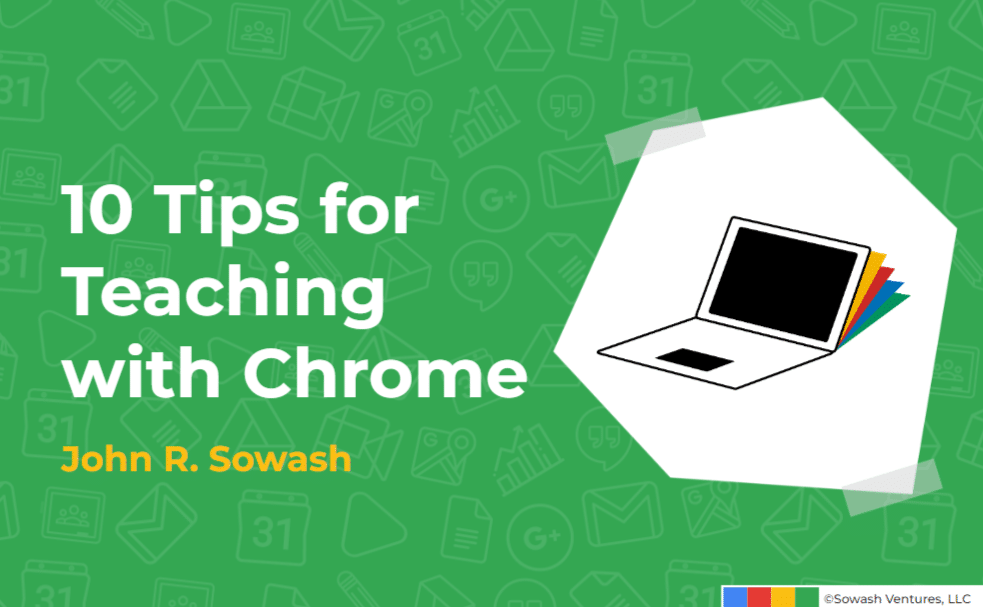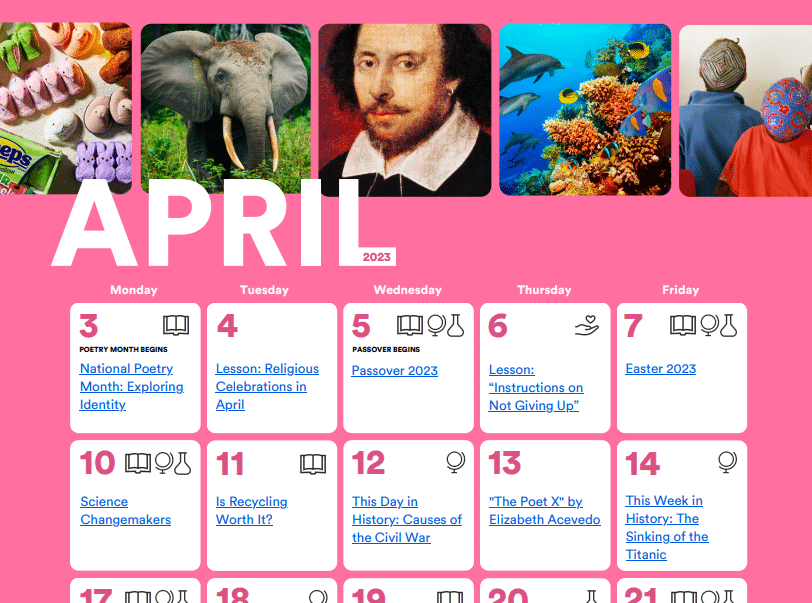Canva Magic Write is now available to all of our staff. Magic Write uses artificial intelligence (AI) to act as your own teaching assistant. You can do things such as:
- Personalize lesson plans
- Summarize concepts
- Find dozens of written work examples
- Draft parent communications and student feedback
- or even help you brainstorm some creative ideas for your next lesson
When using AI, please remember that it is constantly learning and adapting. So the more information you provide, the more detailed and factual it will become. Please also vet the content it provides. As with all technology, especially new technology, it is not perfect, but it can definitely save you a lot of time, spark ideas, or be a starter for your work.
For more information on this feature please visit: Try Magic Write for Education in Canva