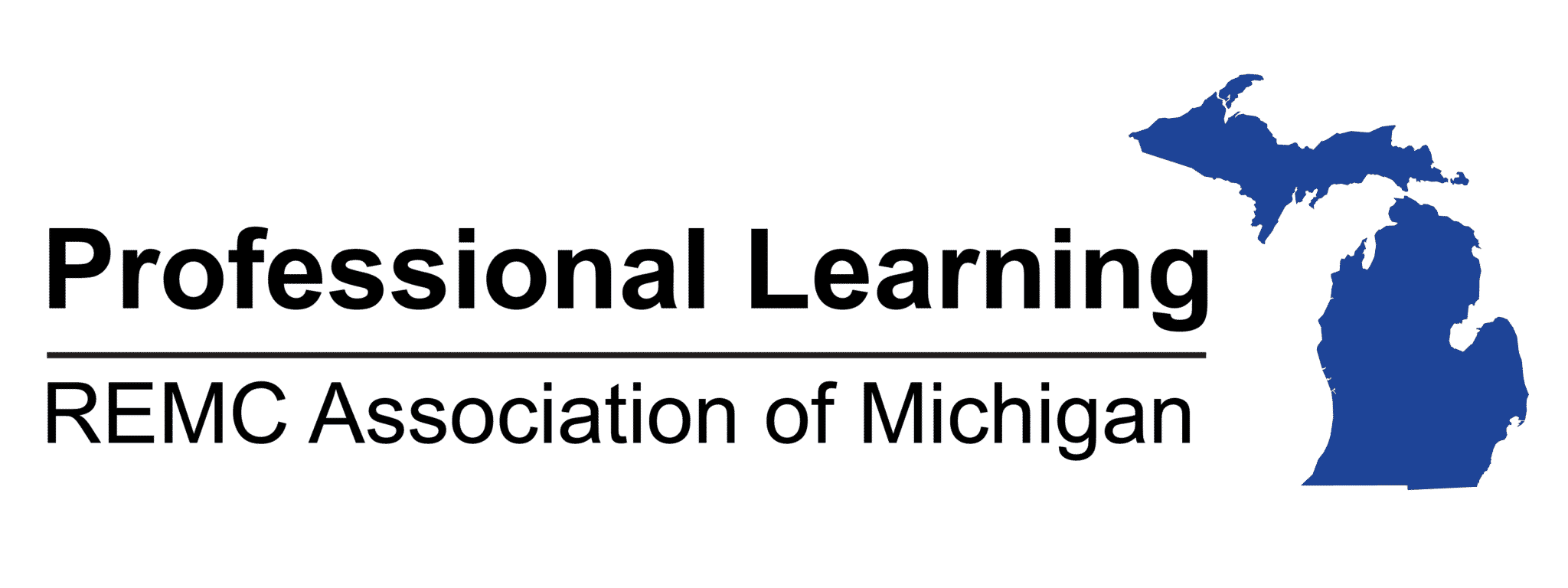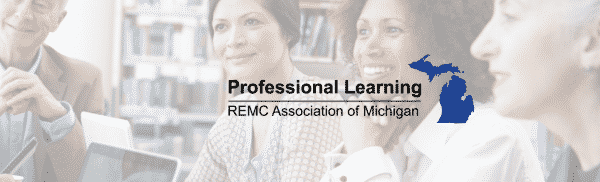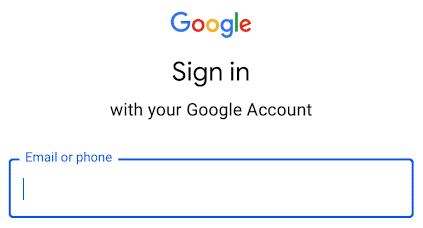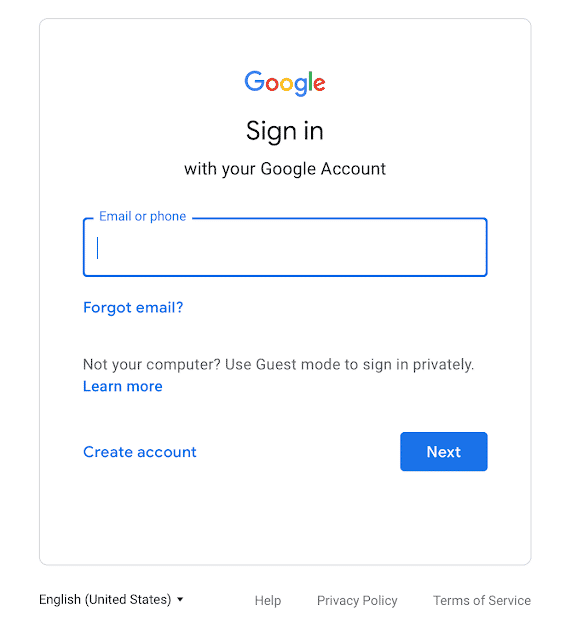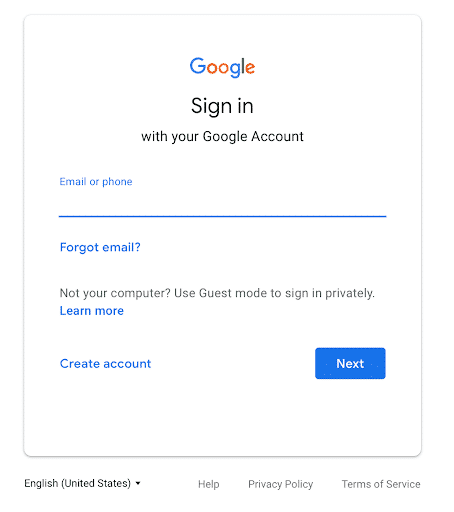For those of you about to begin a well deserved two-week break, which we hope will be all you hope for and a bit more, before you leave on Friday…
WOULD YOU PLEASE SECURE ALL VALUABLES in the classrooms and office spaces you inhabit. This includes laptops, document cameras, Apple TVs, remotes, and interactive pens.
Further, would you please make sure all iPads and Chromebooks are in their carts and those CARTS ARE LOCKED and plugged in before leaving.
Finally, would you please also POWER OFF any of the following equipment, if it is equipment you handle:
- projectors
- sound amps
- SmartBoards
- desktop computers
- monitors
- printers
- copiers
- and hit the lights on the way out, if you’re the last one 😉




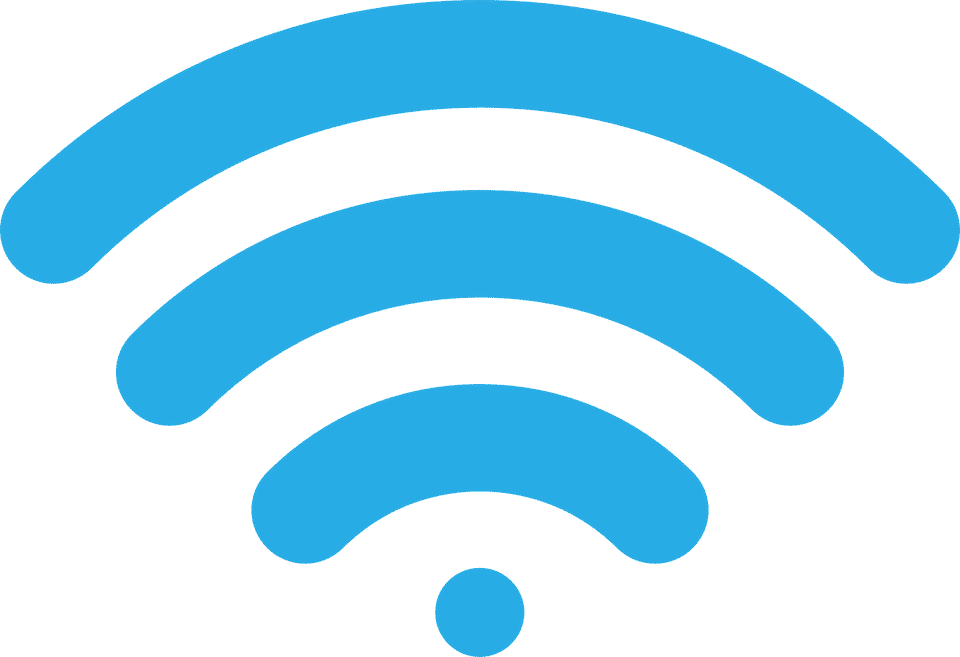

 Want to brush up on your Google Skills? Bookmark this
Want to brush up on your Google Skills? Bookmark this