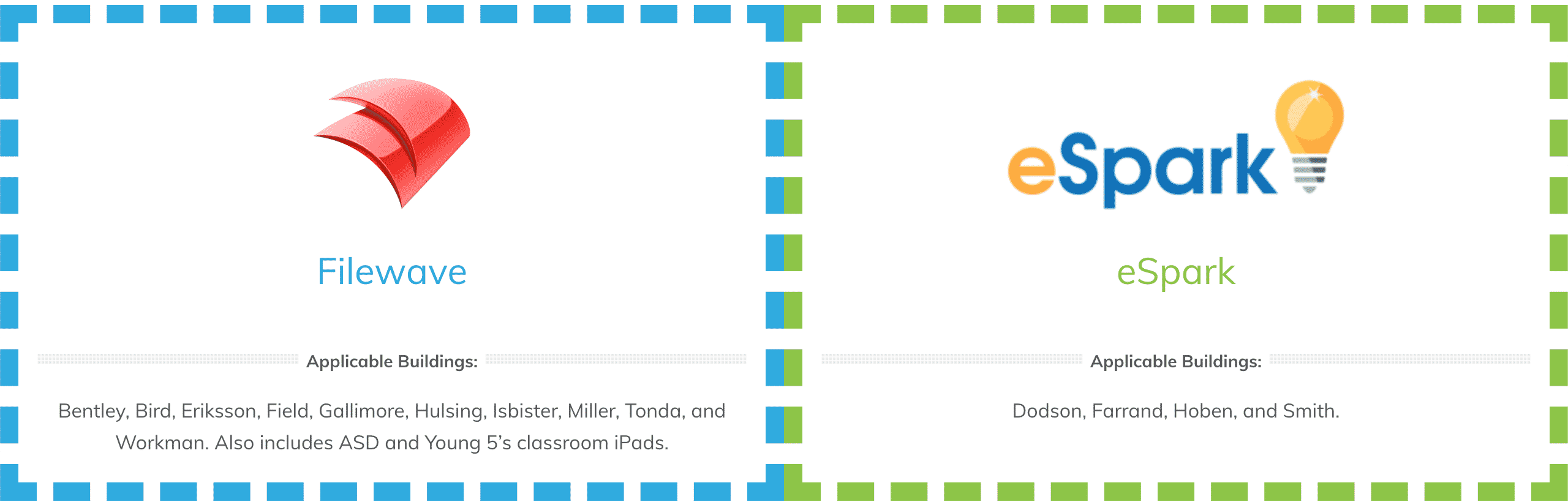
Teachers with K-2 students and iPads, please keep in mind that you can visit the following link to know what iPad apps are available on district student iPads: https://tech.pccsk12.com/mdm-apps/
As new apps are requested and approved, these pages will be updated. Please notice that when you navigate to the page, you can click on either Filewave or eSpark since the app sets available to students are different depending on whether or not your building uses eSpark or IXL. Once on the particular MDM’s page, you can click “Install” to be taken to a page with more details on that app, but you don’t need to download/install it from that page.
For those at Filewave schools (not where eSpark is used) please see these directions for how to add apps to student ipads using Filewave: bit.ly/filewavehowto
eSpark iPads have a fixed set of apps that are automatically pushed to the iPads once apps are requested or approved. That said, due to the nature of how eSpark works, students have a custom set of apps based on their individual needs.
For help and training in your classroom with any of this, please remember that you can request Tech Integration Help via the Tech Department Service Request System (JIRA): Service ticket





