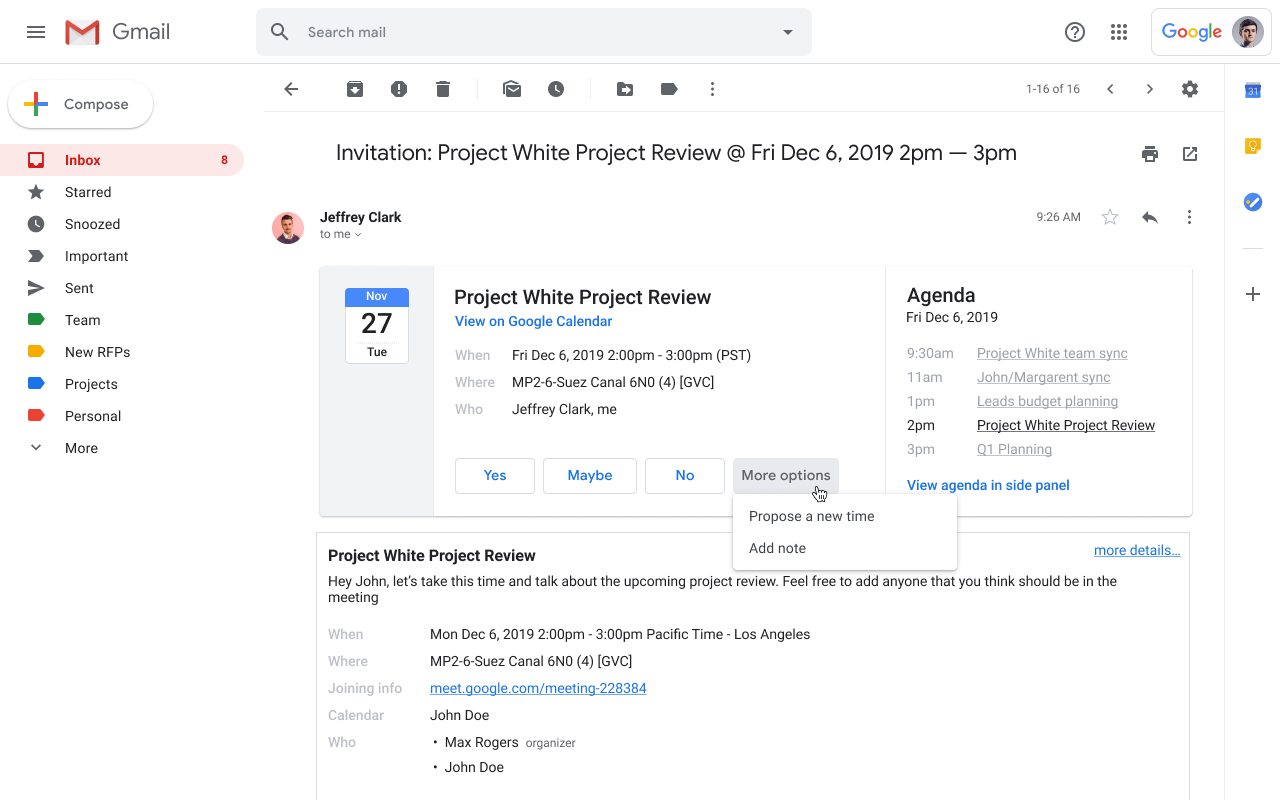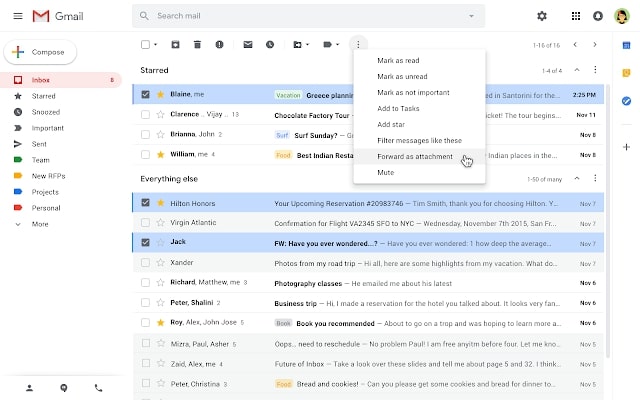
Starting in January G Suite users will be able to attach emails to other emails in Gmail without downloading them first. For some situations attaching emails might make more sense than forwarding separate emails, like wanting to forward multiple messages related to a single topic. With this new functionality, you can do exactly that. Sending emails as attachments allows you to write a summary email message to your recipients, and attach the set of supporting emails that recipients can directly open in their mail client.
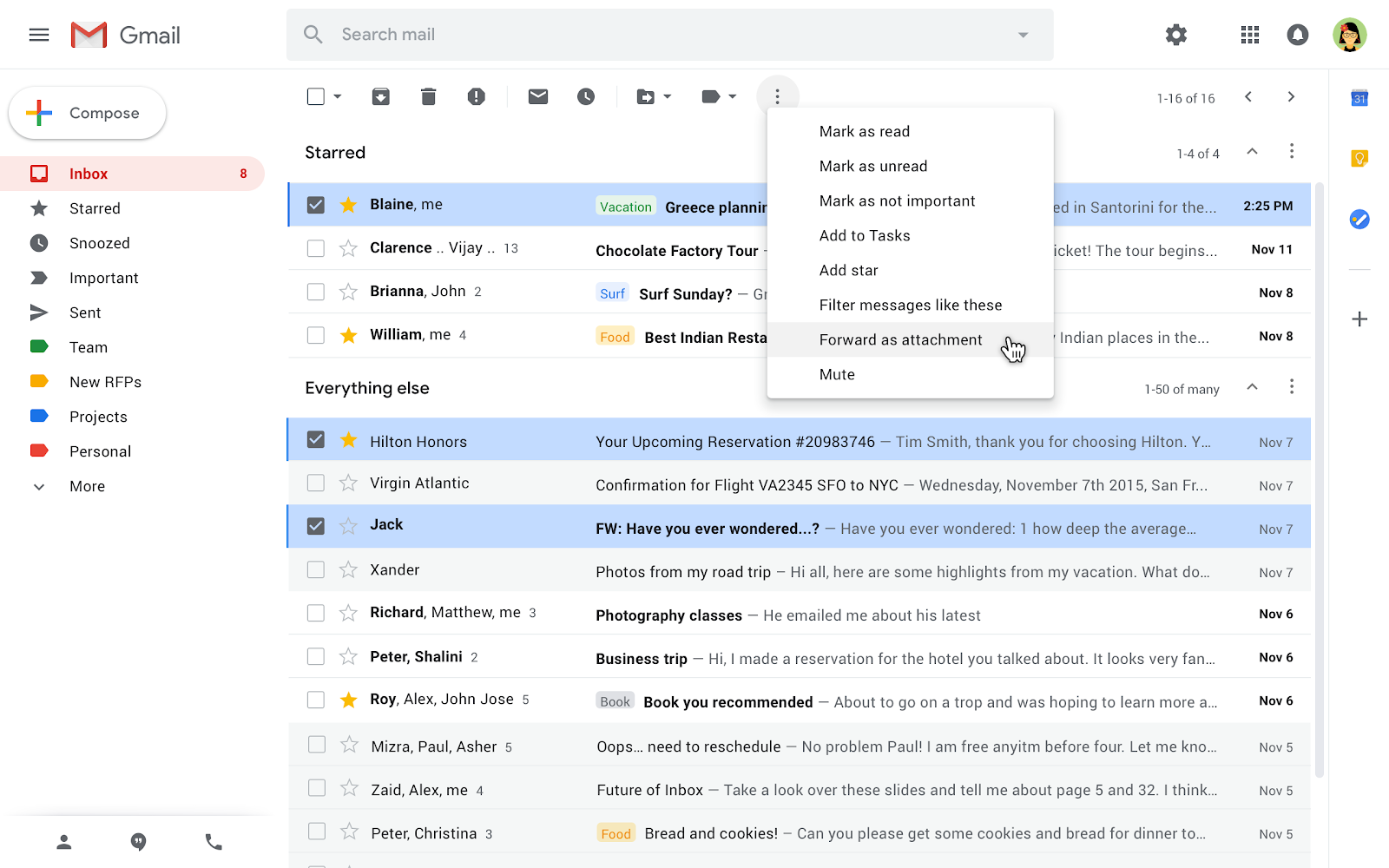
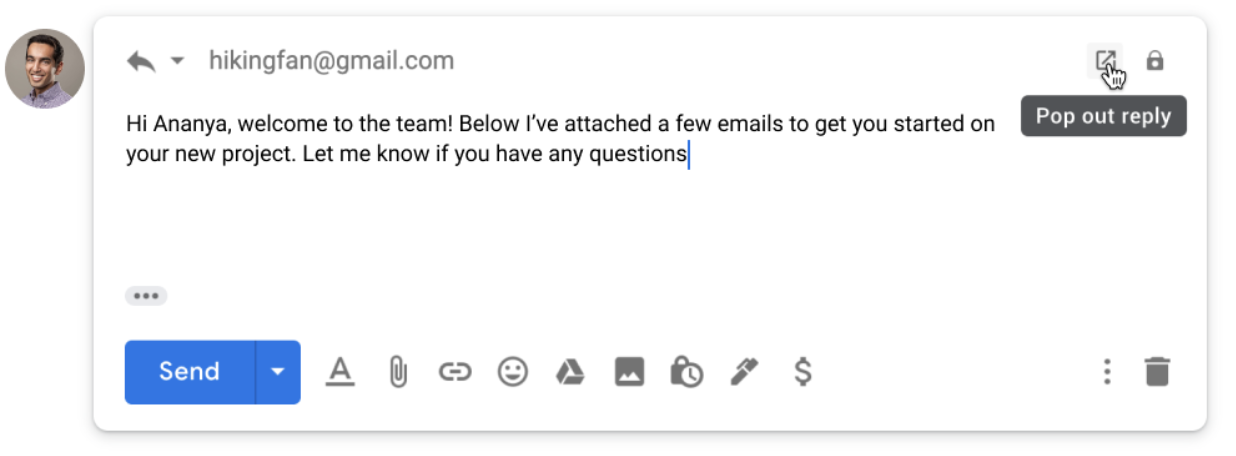
You’ll know this feature is available to you sometime in January when you see the “Forward as attachment” option in the three-dot More menu.
Also available starting sometime in January, you will be able to propose a new meeting time or add a note to Calendar invites directly from Gmail. When you open a Google Calendar invite in Gmail, you’ll see a new “More Options” dropdown menu, allowing you to propose a new time for the meeting or add a note to your RSVP. Selecting either option will open the respective event section in calendar.google.com, where you can make those updates directly.