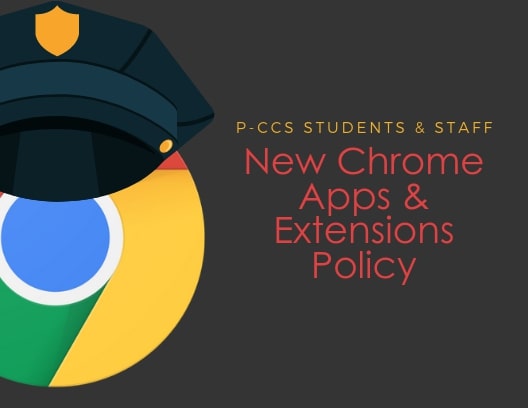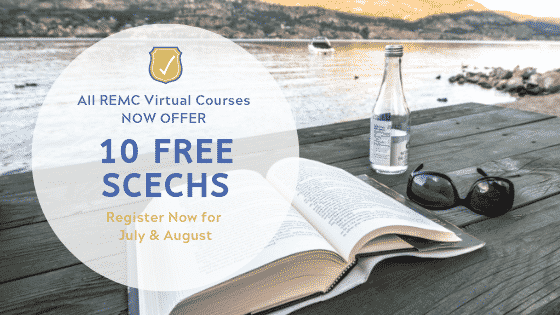This August, our district will change the Chrome policy around what apps and extensions students may use from the Chrome Web Store.
We will be shifting…
FROM: ALLOWING ALL apps and extensions EXCEPT for the ones we actively BLOCK
TO: BLOCKING ALL apps and extensions EXCEPT for the ones we actively ALLOW.
Also in August, we will reduce the number of force installed apps and extensions for students and will relocate some of those apps/extensions to the district section of the Chrome Web Store to allow students the choice of whether or not to install them. Students may need assistance in installing apps and extensions desired by instructional staff (see this support page for some guidance).
Students and staff may request to have apps or extensions unblocked and/or made available on the district section of the Chrome Web Store by using the form linked below.