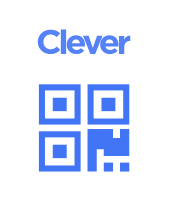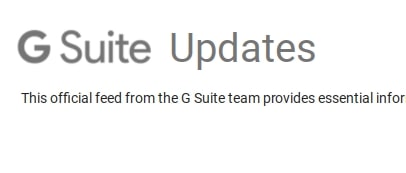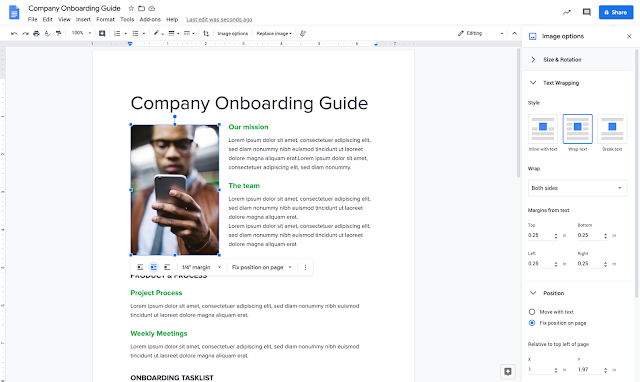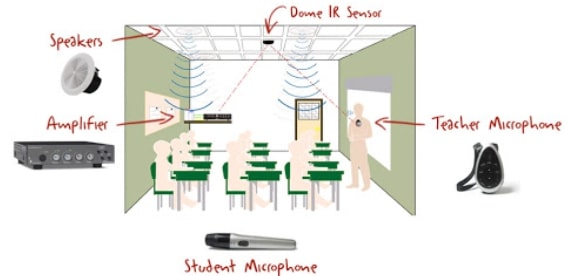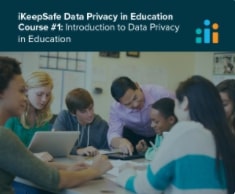We have about a thousand classrooms that have speakers installed in their ceilings and our department still occasionally finds it valuable to reiterate some points about them and promote system use in general.
First, both of the soundfield amplification systems deployed (TeachLogic at the elementary and Lightspeed at the secondary) are meant to improve the signal-to-noise ratio and spatially amplify our teachers’ voices (or teacher determined sound sources) above the ambient noise in our classrooms through speaker distribution. However, the system is designed not so a teacher should expect they will be able to hear themselves be louder, but rather that their voice should be heard at the same level further away from themselves. Our amplification systems can help facilitate an even spread of sound (that a teacher has chosen, via a source such as a microphone or laptop) around a classroom. If you’re hearing screeching or other feedback, try dialing back your volume control — it is probably set too high.
Second, please note that classroom amplification can benefit ALL children, not just those with severe-profound hearing losses. Other groups shown to benefit from amplification include: children with minimal or unilateral hearing loss, children with transient hearing loss due to ear infections, children with ADD/ADHD, English language learners, and students in the general population! Research studies over the last forty years uniformly have found academic (enhanced student speech perception, improved attention and comprehension, etc) and social (calmer environments, reduced teacher vocal abuse, etc) benefits from consistent and persistent system use.
Third, our soundfields are only useful when they are being used! So please have our systems on and wear/use your mics.