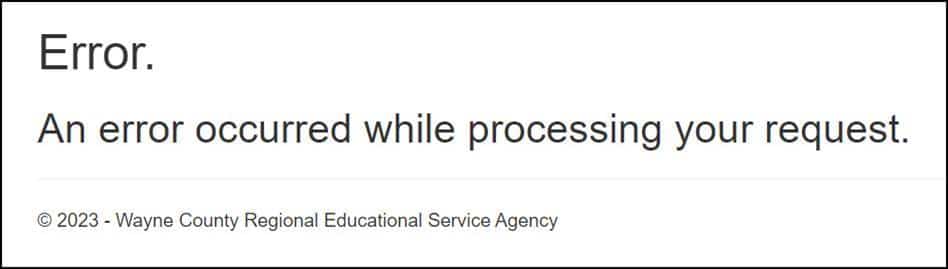WayneRESA is still working to resolve issues following an update with SMART Web last night.
It was discovered after the upgrade occurred that users were getting error messages after the login screen (see image below).
To proceed beyond the error screen, users will be required to clear all browser cache and cookies. If you are unsure how to clear your browser cache and cookies, follow this link for detailed instructions >> How To Clear Browser Cache and Cookies.
Please note, this was a complicated upgrade release and they’ve been fixing things throughout the day. Below is a list of items they’ve already addressed. They are still working to resolve all issues that have been reported.
JE – Unable to Edit / Import – Fixed
TA – Error when printing on By Account / By Invoice tab – Fixed
AP – Check Register not populating correctly – Fixed