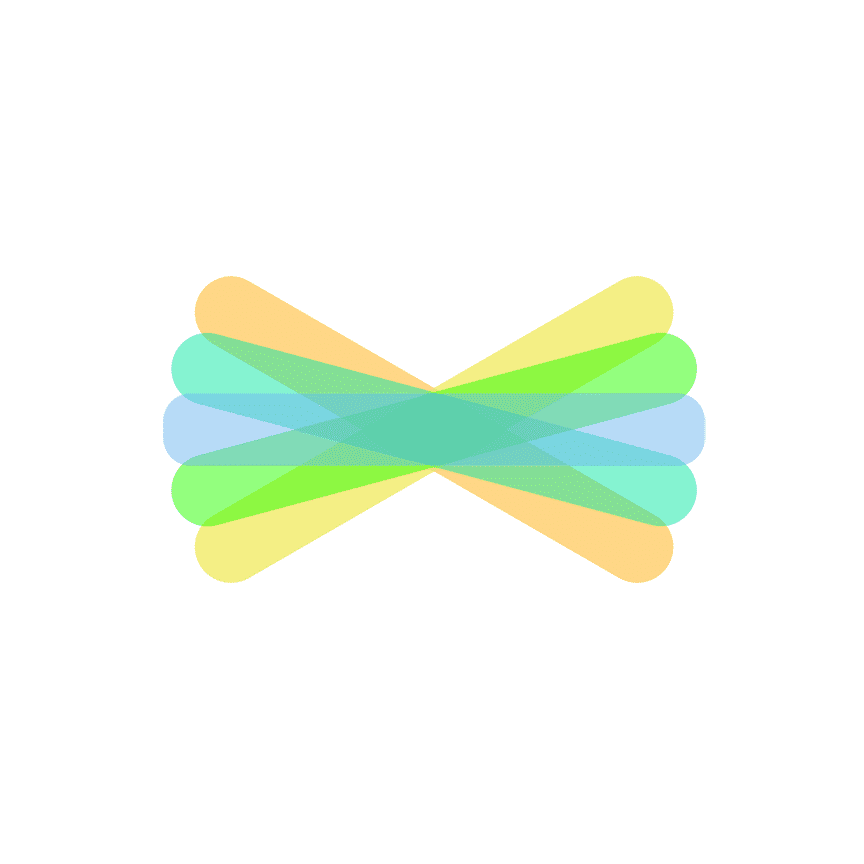
[mk_page_section][vc_column][vc_row_inner][vc_column_inner width=”1/3″][vc_gallery interval=”10″ images=”279,429,430″ img_size=”400×400″][/vc_column_inner][vc_column_inner width=”2/3″][vc_column_text title=”In A Nutshell” animation=”bottom-to-top” css=”.vc_custom_1516392502109{margin-bottom: 0px !important;}”]Teachers on all grade levels and across all content areas can use Seesaw in their classes to keep digital portfolios of student work, including commenting on student work.[/vc_column_text][mk_custom_list title=”Ideas” animation=”bottom-to-top”]
- Have students record themselves explaining a picture and sharing with class
- Have students take a picture of their work and obtain feedback from their peers through comments
- Safe space to teach social media skills to kids
[/mk_custom_list][mk_mini_callout title=”Notable Feature:”]QR Code Sign on![/mk_mini_callout][mk_mini_callout title=”Price:”]Free![/mk_mini_callout][mk_mini_callout title=”Evaluation Score:”]17/18
Link to Scoring Rubric[/mk_mini_callout][mk_button dimension=”flat” corner_style=”rounded” size=”large” icon=”mk-icon-chain” url=”https://app.seesaw.me” target=”_blank” fullwidth=”true”]Link[/mk_button][/vc_column_inner][/vc_row_inner][mk_divider style=”thin_solid” margin_bottom=”40″][vc_tabs][vc_tab title=”What is Seesaw?” tab_id=”1512657881-1-79″][vc_column_text animation=”bottom-to-top” css=”.vc_custom_1524692972476{margin-bottom: 0px !important;}”]Seesaw is a multi-platform app (iOS, macOS, Windows, ChromeOS, Android) through which students can create a portfolio to document the things they have learned. Students can add artifacts to their portfolios by taking pictures of their work (in the case of a worksheet or other physical item), by writing about what they’ve learned, or by shooting a short video to record something they have learned. Students can add voice comments to their pictures to clarify what their pictures document – similar to a screencast.[/vc_column_text][/vc_tab][vc_tab title=”What is the value of Seesaw?” tab_id=”1512657881-2-65″][vc_column_text animation=”bottom-to-top” css=”.vc_custom_1512659098181{margin-bottom: 0px !important;}”]Use new activities feature to assign students particular work. Can be individuated or work off of a single template.
Great for primary students with QR code integration.[/vc_column_text][/vc_tab][vc_tab title=”How do I use Seesaw?” tab_id=”1512659227101-2-7″][vc_column_text animation=”bottom-to-top” css=”.vc_custom_1512659132617{margin-bottom: 0px !important;}”]SeeSaw
Seesaw in the Kindergarten Classroom[/vc_column_text][/vc_tab][/vc_tabs][/vc_column][/mk_page_section]
