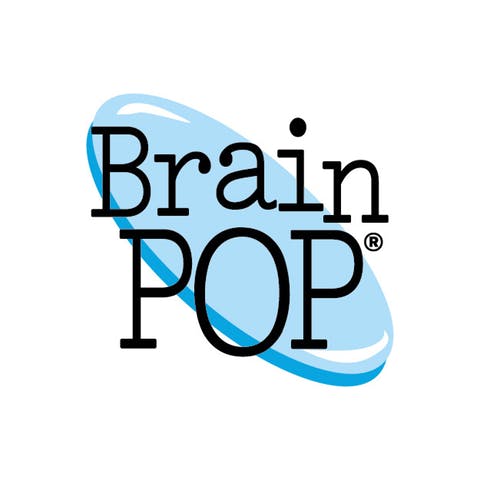[mk_page_section][vc_column][vc_row_inner][vc_column_inner width=”1/3″][vc_gallery interval=”10″ images=”1985,1986,1987″ img_size=”400×400″][vc_video title=”Video” link=”https://www.youtube.com/watch?v=T_yzHNLhZGk”][/vc_column_inner][vc_column_inner width=”2/3″][vc_column_text title=”In A Nutshell” animation=”bottom-to-top” css=”.vc_custom_1559321963809{margin-bottom: 0px !important;}”]Bring Augmented Reality to the classroom and engage your students in a transformative way.[/vc_column_text][mk_custom_list title=”Ideas” animation=”bottom-to-top”]
- Create an augmented reality tag for any book in classroom and have students video record themselves giving a review of the book. This way any student that wants to find out more about the book, all they have to do is hold their iPad up to the book and they will see a video review of the book.
- Create virtual field trips. Use the augmented reality app on a map, globe, or worksheet of a place and embed a video, virutal field trip, or other interactive activity for the kids to go to.
- Create digital word walls on any surface.
[/mk_custom_list][mk_mini_callout title=”Notable Feature”]Make any picture, object, or item come to life with the iPad.[/mk_mini_callout][mk_mini_callout title=”Price:”]Free![/mk_mini_callout][mk_button dimension=”flat” corner_style=”rounded” size=”large” icon=”mk-moon-link” url=”https://itunes.apple.com/us/app/hp-reveal/id432526396?mt=8″ target=”_blank” fullwidth=”true”]Link[/mk_button][/vc_column_inner][/vc_row_inner][mk_divider style=”thin_solid” margin_bottom=”40″][vc_tabs][vc_tab title=”What is the App?” tab_id=”1512657881-1-790bcc-45a3e476-ffd09c1f-c579fe60-c7e7″][vc_column_text animation=”bottom-to-top” css=”.vc_custom_1559322266993{margin-bottom: 0px !important;}”]
HP Reveal (formerly Aurasma) changes the way we interact with the physical world. Discover augmented reality (AR) experiences, create your own AR, and share the magic with friends.
[/vc_column_text][/vc_tab][vc_tab title=”What is the value of the App?” tab_id=”1512657881-2-650bcc-45a3e476-ffd09c1f-c579fe60-c7e7″][vc_column_text animation=”bottom-to-top” css=”.vc_custom_1559322565997{margin-bottom: 0px !important;}”]AR(Augmented Reality) can help the teacher explain a subject, provide a visual representation of the material, and help students test out their knowledge in practical applications or practice.[/vc_column_text][/vc_tab][vc_tab title=”How do I use the App?” tab_id=”1559322278356-2-2″][vc_column_text css=”.vc_custom_1559322441765{margin-bottom: 0px !important;}”]
[/vc_column_text][/vc_tab][/vc_tabs][vc_column_text css=”.vc_custom_1559322691317{margin-bottom: 0px !important;}”]HP Reveal Support Site: https://aurasma.zendesk.com/hc/en-us
Of course put in a tech request anytime to have Matt or Rick come to classroom to help with building AR in your instruction.[/vc_column_text][/vc_column][/mk_page_section]