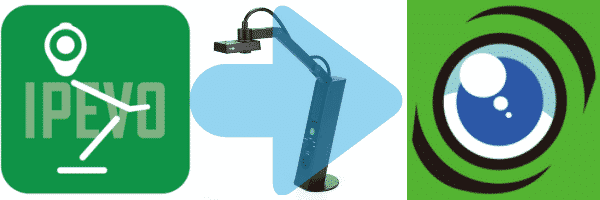Welcome to the new PCCS Tech blog! We are excited to announce a new way of getting important tech updates and a new way of searching for resources that you have access to. Now, instead of a long newsletter quarterly, a curated collection of blog posts will come to your Gmail inbox each week! We hope this is a more digestible and more immediate way of disseminating information from the Tech Department.
Welcome to the new PCCS Tech blog! We are excited to announce a new way of getting important tech updates and a new way of searching for resources that you have access to. Now, instead of a long newsletter quarterly, a curated collection of blog posts will come to your Gmail inbox each week! We hope this is a more digestible and more immediate way of disseminating information from the Tech Department.
Based on your feedback, we also made a new Tech website that is easy for you to navigate and more responsive to your needs: https://tech.pccsk12.com
One thing you’ll notice right away is the streamlined look of the site. We’d like to think that the most important feature of the website is the Resources Page. The most exciting part is how easy it is to search for resources based on your particular needs. So, you can search by grade level, device type, Danielson Domain, or subject, helping you narrow down the resources you have available to you as subscribed to by the district, or other resources that are free! This will be easier than a Google search!
Furthermore, you will be auto-subscribed to our blog and website update that will be tailored to your grade level, so you don’t see the information you don’t need, thus saving you time…and who couldn’t use more time?



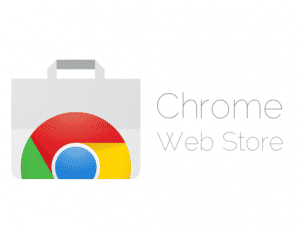 If you haven’t noticed already, Google Apps are no longer available in the Chrome Web Store. Google has phased them out and has had plans to soon announce Progressive Web Apps (PWAs). PWAs will function just like apps on your desktop with icons that can be launched from your desktop just like a conventional program or app. More on this to come, but in the meantime, the only way to get a Chrome Web App is through a direct link from a software provider’s website or via a link that is still present in your already added Chrome Apps Launcher. To read more,
If you haven’t noticed already, Google Apps are no longer available in the Chrome Web Store. Google has phased them out and has had plans to soon announce Progressive Web Apps (PWAs). PWAs will function just like apps on your desktop with icons that can be launched from your desktop just like a conventional program or app. More on this to come, but in the meantime, the only way to get a Chrome Web App is through a direct link from a software provider’s website or via a link that is still present in your already added Chrome Apps Launcher. To read more, 
 At the end of the 2017-2018 school year, we relayed messaging from Wayne RESA that we would be the benefactors of a free version of Discovery Streaming via REMC of Michigan. Unfortunately, the information relayed to us was incorrect, and we recently learned that only the Health content will be available with our new login. Since we did not seek budget approval for a Discovery Streaming subscription based on this info, we will not have access to Discovery Streaming any longer. But we have GREAT news!
At the end of the 2017-2018 school year, we relayed messaging from Wayne RESA that we would be the benefactors of a free version of Discovery Streaming via REMC of Michigan. Unfortunately, the information relayed to us was incorrect, and we recently learned that only the Health content will be available with our new login. Since we did not seek budget approval for a Discovery Streaming subscription based on this info, we will not have access to Discovery Streaming any longer. But we have GREAT news!